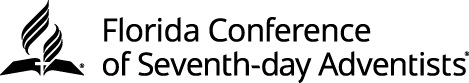Youth Ministries Management System (YMMS)
See steps below to
request/re-activate an account

Returning
Director/Secretary
Background Check NOT expired/expiring in the next 60 days
Step 1
Contact your local Church Clerk that eAdventist is still up-to-date and that they still have you as a church officer (Adventurer/Pathfinder Director, Assistant Director or Secretary/Assistant) and/or if any updates are needed in leadership, that changes are reflected in eAdventist. This ensures that you have been re-elected by your board and congregation to serve.
Step 2
Visit www.nadyouth.com and Do NOT sign in
Step 3
Click on the PURPLE button (Request / Re-activate an Account)
Step 4
Follow the prompts Wait for office approval (7-10 business days)
Returning
Director/Secretary
Background Check expired/expiring in the next 60 days
Step 1
Step 2
Step 3
Step 4
Click on the PURPLE button (Request / Re-activate an Account). Follow the prompts. Wait for office approval (7-10 business days)
What to do while I wait for my account to be activated?
List of items to take care of for the new year to start smoothly:
Pre-plan your club year (meetings/events/special Sabbath programs) and get dates church board approved
Print + Review Tutorials below
Returning
Director/Secretary
BEFORE
Basic Training
Will help you meet the Club of the Year Deadlines
- Add Members – (Two Ways) ( English / Spanish) – Video Coming SOON! (English / Spanish
- Parent Self-Enrollment Tutorial (English / Spanish)
Intermediate Training
Here is what you can do…